- Designers Desk
- Posts
- Upgrade Your Creative Studio Using These 4 Tools
Upgrade Your Creative Studio Using These 4 Tools
We highly recommend these tools to save money and time in 2022
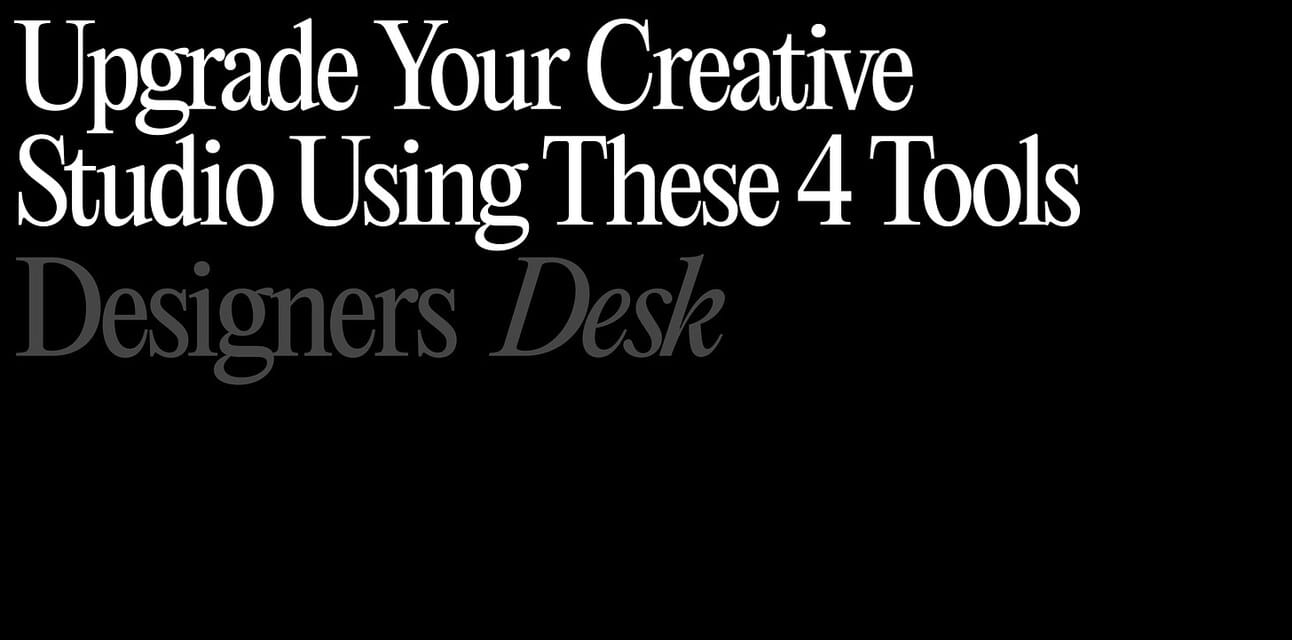
Let’s save money & get more of our time back this year.
Hey everyone, hope you’re doing well and Happy New Year! I know it can be a rough getting into your routine again. This break has brought me the best sleep I’ve gotten in years, I didn’t even want to get up Monday – but I got to it anyway.
As I mentioned in the last article, we moved to some new tools to cut down our overhead and focus on actually working instead of tinkering.
With that, I wanted to share some tools that have changed how I run my business for the better and how you can save money & get more of your time back this year.
*update, my peers convinced me to become a Click-Up Affiliate*
Before you read — Chris and myself will be going over this same thing via video on my YouTube Channel this Thursday if you’re more of a visual person. He helped us consolidate everything.
1. Moving from Notion to Click-Up
Visit Site: Click-Up aff*
Notion for a long time was a good tool until I had to constantly buy or build systems all the time. It felt like I was spending more time doing that then using my time to do work. If we wanted a reliable software to do multiple business tasks it’s much easier to build it rather than force a tool to do something it’s not capable of.
Which is something Chris and I (our lead developer) did for us in Bubble in the video below.
The goal is to eventually go fully custom, but Click-Up is great for now.
Click-Up
Click-Up feels like a tool with business owners in mind, there’s a little learning curve but once you get the hang of it a productive platform. For us, Click-Up has replaced not only Notion, but project management tools like Bonsai & time trackers too since it’s natively built in.
We do a lot of things in Click-Up — personal goal setting, connecting our calendars, to-do lists, and creating spaces for all of our projects. We have an education hub in our team spaces also, with courses and resources.
How much we save
With Notion + Bonsai we were spending $45 a month total.
With Click-Up we spend $25 a mo for more functionality. It replaces a lot of apps, I still need to look into all that it’s capable of.
2. Moving from Slack to Twist
Visit Site: Twist
Twist is our Slack replacement simply because Slack is demanding as hell. Like I said earlier, I’m not trying to make these tools or work my identity, we need time to disconnect.
I also just care about my teams mental state, Slack creates a culture of always being available and accessible.
Twist
With twist, no one knows you’re online & it delivers notifications quietly by nature. I can create channels and integrate storage just like Slack so it doesn’t feel like I’m missing anything.
How much we save
With Slack I spend around $35 a mo for all team members
With Twist, all team members are free and almost nothing is limited accept for a couple integrations and history after a month
Even if I needed to upgrade, I would only pay $25 instead
3. Moving from Calendly to Z-Cal
Visit Site: Z-Cal
I like Calendly still, it’s black owned, and I might even sign back up after we continue to consolidate tools. For now though, Z-Cal is a dope option for a scheduling app, let me explain why.
Z-Cal
I like the introduction options that Z-Cal provides. They give you an option to record a video and it appears to be in your profile pic but they can hit play and you can welcome them to schedule a meeting. It sets me up to make a great first impression.
Also, the little things like creating cover photos and writing a bio that your potential client can see right away really makes it personal.
How much we save
With Calendly, I spent $15 a month
Z-Cal is free
Calendly only gives you 1 meeting option on the free plan.
Z-Cal’s free plan gives you unlimited everything, including integrations
4. Remote
Visit Site: Remote
There isn’t anything that got replaced for Remote but Remote is a great tool for team member onboarding.
It takes care of paperwork for you, by having the team members submit the necessary paperwork according to their state or country. We have a couple of international team members so this comes in clutch.
This helps me have all my paperwork in order for the business come tax season (don’t want them boys in blue knocking down my door)
Remote is Free to use for every feature
Wrap-up
These are some of the tools we switched over to in the last few months. The goal is to save money, and make work more efficient. It’s so easy to get caught up in FOMO over new software when everyone is talking about it on the timelines and you’re getting marketed to new things all the time.
A seasoned entrepreneur told me this a few years ago:
Create an environment where you can stay consistent.
I hit my head on this a lot of times, but the truth is that’s all you need regardless of what’s inside that environment.
Quick Question!
What content would you like to see next? Curious to know! I want to connect with you all and create useful content for you. Leave a comment below!
Much love, talk soon
-Dexter